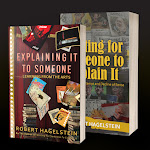They
call it the “Blue Screen of Death,” usually an overburdened computer seized by
malfunctioning hardware. Sometimes there
are ways to recover from this near death experience; sometimes not, resulting
in a desktop that can be used as a massive paperweight.
For
me, it started more than a year ago, my several-year-old desktop happily
chugging along with the Win 7 Operating System.
Win 8 had been introduced and I went for a test drive at my local
computer store and after a few minutes knew it was not designed for my
needs. Images, video, graphical
interfacing, social networking, now seem to dictate everything. Keyboards will soon disappear (as well as us
folks who use them). One wonders where
today’s generation has time to watch all these movies, YouTube ditties, and
indulge in multifarious forms of social networking. What kind of a future does this portend? Perhaps it is inevitable that computer chips
will be implanted in the brain at birth.
No other hardware required, just think a thought and Google reality!
Back to my blue screen saga. After witnessing the Win 8 graphics, I was thrilled
to stay with my Win 7 computer. I
figured that as I practice sound computer practices, running required updates,
actively using antivirus and malware programs, never opening unknown links,
cleaning out my computer with an air can, why shouldn’t it just last longer
than me? My Office 2003 programs worked
fine, along with Adobe Photoshop and MS Money Sunset Edition, Firefox working
efficiently, email accounts flawlessly operating, my printer and scanner in
perfect sync. I was in computer pig
heaven.
Soon
after my disheartening Win 8 test drive, a sudden warning shot across the bow of
battleship desktop. It would not boot,
even in safe mode. Nerds USA to the
rescue. Turned out to be an enigmatic
hardware issue. One of the memory chips
would not work in the slot it’s been in since the computer was new and somehow
this failure impacted start up (go figure said Dr. Nerd). By moving the memory chip to another open
slot, voila, back to normal. However Dr.
Nerd said the mysterious nature of the problem led him to believe it might not
only happen again, but shuffling the memory chip might not work again as well
-- there may be another unknowable hardware issue.
Oh
no, Dr. Nerd, I asked, how long does the patient have? Hard to tell he replied, maybe a month, maybe
years! We discussed Win 8. He hated it too.
What
to do? First, I have a laptop (Win 7,
everything compatible of course), and I regularly back up files an external
hard drive, so I can at least function if the computer goes. But once that happens, it would seem than Win
8 will inexorably invade my life.
An
epiphany -- get a new Win 7 desktop – they should be cheap
thanks to the introduction of Win 8! So
I started my search for a good machine at a reasonable price until I discovered
new desktops with Win 7 preinstalled were no longer available. Absolutely no one seemed to be selling one at the time. I don’t remember how, but I traced one
through a HP website link. It had the
bare minimum hard drive and internal memory I require, but it was
available! So I bought it (and it was
cheap).
When
it arrived I debated when to set it up.
My old computer was functioning fine, so why fix something not broken? I put the new computer in a closet thinking
that after the summer (that’s last summer) I’d get to it. Summer came and went. Lethargy set in. Wondering whether my old computer would last (forever
was my hope) I imagined I heard its hard drive whisper “I think I can, I think
I can.” New game plan: just make sure everything is backed up. I now looked at the desktop in my closet as merely
an insurance policy.
At
the end of February, another warning shot, getting "you have logged on
with a temporary profile" on Windows 7“ at start up. I waited and then restarted the computer and
everything worked, but it reminded me that the last full back up to the
external hard drive was a couple of months before (doing interim backups on USB
thumb drives). But all these backups
were done manually, dragging files to the storage device. I decided to use the full backup program that
comes with Windows 7 and initiated that.
My understanding is that would allow me to restore my files on my
existing machine in the exact same configuration.
It
took hours to back up to the hard drive, but mission accomplished. I then resumed the use of thumb storage USBs
for interim backups
Then
early last week, the dreaded blue screen with a message that begins "A
problem has been detected and Windows has been shutdown to prevent damage to
your computer…” From there, nothing
seemed to work, even safe mode start up although I was able to get into the HP diagnostic
program which indicated a hard disk failure.
Breathe
easy, I thought, you have back up files, a new (actually by now, old) computer
in your closet. It just means time reinstalling
programs and data. But to be on the safe
side, I called my Nerd guy. Think you
can do an old disk to new disk transfer even though I’m getting this fatal
message? Don’t know until I try. So we fixed a time for his visit, with the
understanding I first set up the “new desktop” and install the programs I need,
not to mention the updates.
So
finally I unpacked a computer I had received more than a year before. Everything was there. After connecting, power up! Eureka, everything functions, went through
all the preliminaries, rejecting the temporary “free” programs such as Norton
Anti-virus, and after such a long slumber, Windows initially had 138 updates to
install. It ran all day. I installed my software, and got my
printer/scanner to sync. Everything set
up for Dr. Nerd.
The
next day he showed up with his magic tools, popped out the old hard drive,
slipped it into his hard drive reader and plugged it into the “new computer”
USB. It got half way through the
transfer and then stopped. Indeed, a bad
disk drive. So we had to resort to my
Win 7 complete backup. It worked even
though it was now restoring to a different computer. All is now well, except for several lost days
to all this Sturm und Drang.
However,
Win 8 possibly looms in my future, unless this machine outlasts me.
I
was amused by a tongue in cheek “news article” that appeared in the New Yorker not long ago, about Bill
Gates recently “returning to work” being confounded by Windows 8. The picture of Gates is priceless.
This
satirical article was actually picked up by a number of “news sources.” (If it’s on the Internet it must be
true!) Here’s one such echo published on the “Voice of Russia” web site. (Of all places.)
Nonetheless
the basis of all good humor is a full measure of truth.